It might be that the year is winding down, or it might be how I've been feeling mentally, but I'm in a big reflective mood. And, when I get in moods like this, I start zeroing in on ways I want to improve or things I want to change. This week, I've been in a big decluttering mode, and thought I'd share a few ways I've been decluttering my digital life.
Unsubscribe from Email Lists
I don't know how this happens, but even if I uncheck that little box that says 'sign up for emails and updates' when I check out online - I still end up on countless email lists. I have been mindlessly deleting dozens of emails everyday, until I realized in the same amount of time I can click 'unsubscribe' and be free of the extra task all together.
Unfriend and Unfollow
If your social media pages are anything like mine, you've got an irritating family member, or business/celebrity/brand page that isn't doing anything for you. Do not follow people that make your day worse. Even if they are family. Remember that brands are trying to sell you something, and if you aren't buying right now, remove the temptation! I'm happy that some amazing people are making an entire living our of pushing products on the internet - it's honestly so impressive - but I do not like being made to feel like I need something that I really don't.
It helps me to keep a 'following' or 'friend' number limit. For example, on my personal Instagram page, I'd like to keep the number of people I'm following to around 160. Right now, I've got 162...so that's a little nudge to go through and see if there is anyone I can remove from the list. DO NOT feel bad about this. You are the gatekeeper of your life and what you take in everyday.
Leave Facebook Groups
I think I've had my Facebook account going on 13 years now, and for some reason I ended up in dozens of random FB groups that I absolutely do not need to be a part of. It might take 10 minutes, but go through and leave any group that isn't serving you and cluttering your feed.
Clean Up Your Pinterest Boards
Pinterest has also been around for several years now, and I don't use it the same way I did originally. For that reason, I had dozens of Pinterest pins and boards that I just deleted permanently. They even have an archive feature that was helpful in this clean up.
Plus, you'll get a good laugh at the fashion pins you liked in 2011 as you are going through your boards. 😁 I found this to be a helpful exercise to see exactly how I want to use Pinterest in the future too.
Email Folders
Guaranteed you've got some old emails squirreled away for 'just in case' that you definitely don't need now. I found an ENTIRE folder with every single email I had ever gotten, hidden in my Gmail labels dating back to when I opened the account. I had no idea they were being saved there, and was able to remove thousands of emails! No wonder my storage was getting full...
Clean Up Your Camera Roll
Thanks to our phones, we are able to take pictures more than ever! When I take a shot, most of the time I'm taking duplicates, and triplicates and sometimes more angles of the same thing. And, if you are like me, you probably don't go back and delete the ones you didn't post. For me, this means I have a billion pictures stored on Google photos.
The best part is that this exercise can be done while watching a movie and is pretty mindless. Plus, I bet you'll find some great gems you forgot were stored on your phone!
Remove Apps That Aren't Serving You
There are so many amazing Apps out there, but I bet you just use the same ones all the time. I do! Sometimes I will try something new, or download a game - and then never use it or forget about it. Take the opportunity to give your phone a clean sweep and delete anything you don't play or use. After I clean up my phone, I like to put up a new phone wallpaper to make it feel new again.
Lets Chat!
What are some ways you find yourself resetting as the year comes to a close? Any other suggestions for things to declutter digitally? Let's chat in the comments below!
-Kristen
This post contains affiliate and referral links! | Blog Disclosure
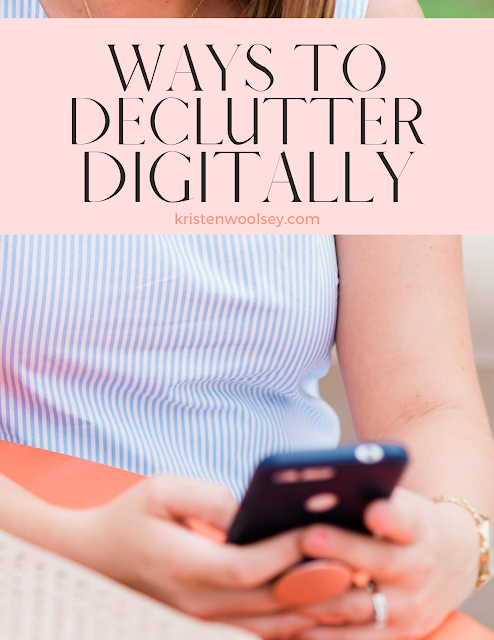

Post a Comment